Been waiting for tree structure! Thank you for the hard work on this, love this project.
astrsk
- 1 Post
- 76 Comments

 25·7 months ago
25·7 months agoThis isn’t even video of his cell. You can see the very edge of the stairs to the block his cell existed on, but at no point is that cell visible in the video. The missing minute is also not even worth discussing because that’s a typical rollover type of thing for some security systems.

 12·8 months ago
12·8 months agoBanning media is not the solution, building a judicial precedent around that type of defense is.

 6·8 months ago
6·8 months agoJust add your own context menu shortcut for .deb files that runs sudo deb -i $_

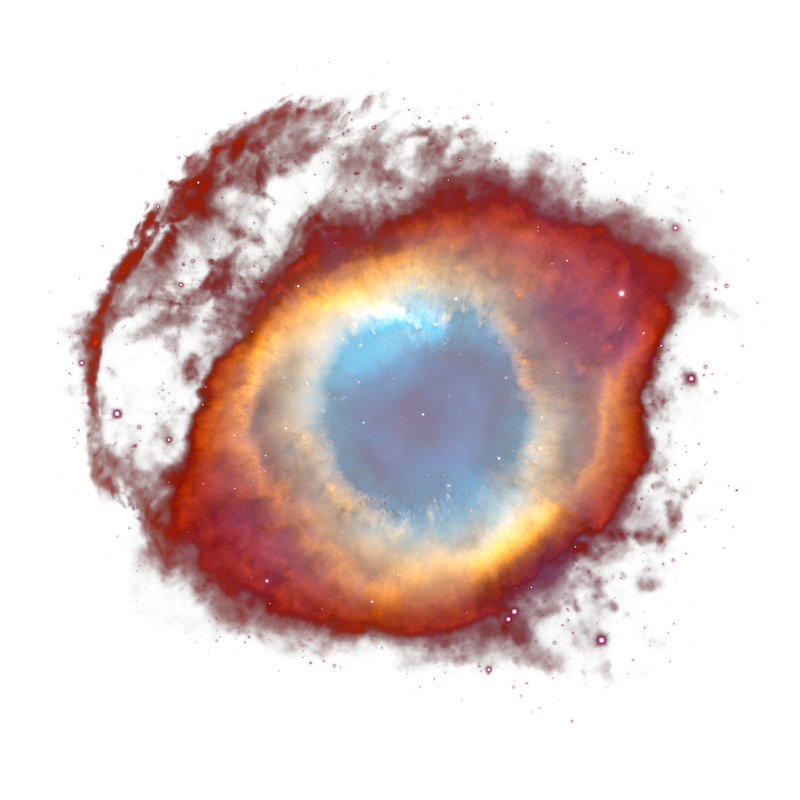 2·8 months ago
2·8 months agoThat rocks! Thanks for doing that math.

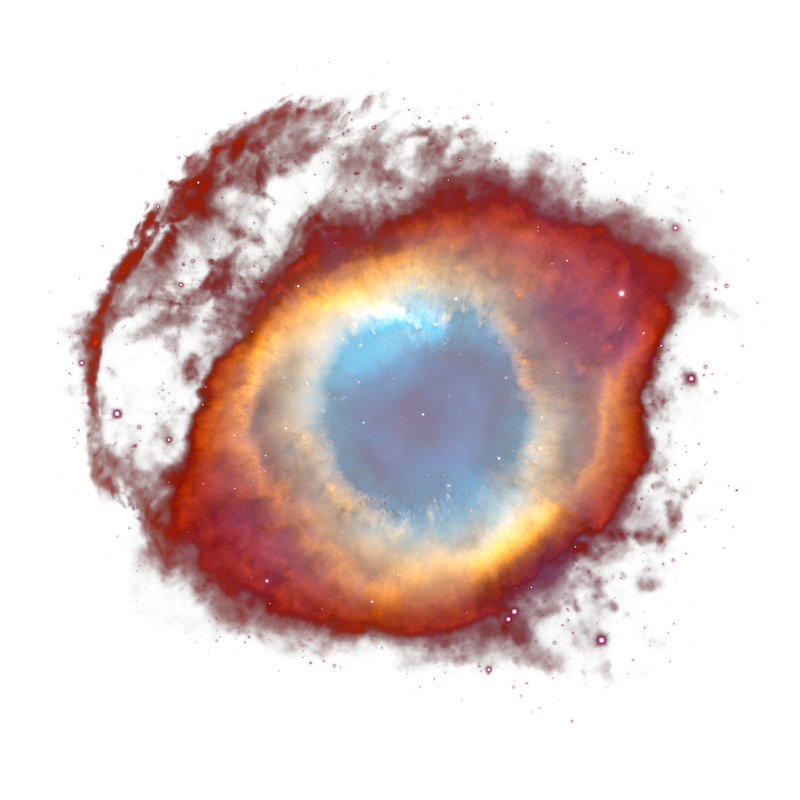 13·8 months ago
13·8 months agoMakes me wonder about the harder-drive. Could you store so much data in pings to voyager that will just get returned that an entire system is “backed up” over the distance of radio waves bouncing there and back.
It’s the guts of a pair of headphones, retrofitted with a battery and audio jack. Consider it a Bluetooth audio receiver and DAC with standard audio output.

 5·8 months ago
5·8 months agoSwitch 2 is 1.18lbs, Switch 1 OLED is 0.93lbs, Switch 1 is 0.88lbs, and the Steam Deck OLED is 1.41lbs. So the steam deck is almost twice the weight of Switch 1 lol. I would guess the more ergonomic grips made it seem like it was lighter.

 2·8 months ago
2·8 months agofwiw, the Switch 2 screen is gorgeous, they did a really good job on this custom display. Putting it side by side oled and the average consumer wouldn’t be able to tell the difference “except one is bigger”.

 132·8 months ago
132·8 months agoYou say “just” like that’s not a feat in and of itself, especially considering how many console launches don’t?
I would make the case for proxmox on the machine so you can divvy up the hardware as you see fit— but also setup the hard drives as a zfs1 pool (1 redundancy failure allowed). This way you can make multiple isolated machines or use LXC containers directly for apps, services, etc. while benefiting from ZFS’s excellent performance and reliability. I would say that TrueNAS Scale has been a bit of a letdown for me because it feels bloated, easy to make mistakes with complicated setups, and I have less control over the hardware. I don’t like how updates have fully broken apps. That said it is a reliable ZFS wrapper with more bells and whistles in the UI over what proxmox offers— caveat being that both can do everything if you want to take the time to learn ZFS commands.
There is also the TrueNAS based alternative HexOS that is more beginner friendly for just getting a nice NAS setup fast while still supporting apps / containers.
Thank you! This is a wonderful post, I will take another shot this weekend and hopefully something will stick this time :)
Any advice? I’m trying to get a handle on it but I’m having trouble remembering anything or finding what to do in the first place.
Jetbrains Rider for C# and VSCodium for arduino / microcontroller programming.
I’m trying to learn my way around the tmux + neovim life but the learning curve might be too much for me.
Just a reminder that as long as you don’t need any kind of platform hosting or complex multi-user setup, git itself works fine on a remote machine as your server, even just on LAN. (As always, just setup an ssh key on the two machines so ssh commands are secure and don’t require passwords all the time)
> cd /my/repos > ssh user@10.x.y.z ‘mkdir /home/user/repos/new_repo.git && cd $_ && git init --bare’ > git clone user@10.x.y.z:/home/user/repos/new_repo.git
What about a hard drive made of network pings?

 9·9 months ago
9·9 months agoI will always recommend Ben Eater’s breadboard computer 6502 project for anyone who wants to know how it works. The 8-bit breadboard computer project as the next step too, to really dive into all the pieces. But the 6502 project is a nice entry point into hardware itself as well as the basic components of processor and memory. How and what the 1s and 0s are doing and how to make them do what you want them to do. Getting up to a working character display and serial input for a keyboard to type is such a satisfying process that takes only a few hours if you kinda know what you’re doing and a few days if you know nothing.
I love Actual. It’s fantastic and easy to use. I use off-budget accounts and weekly / monthly reconciliation just to keep the general value of these accounts at stable intervals.
I have a slight bone to pick with the PWA version of the site though. After a couple months of using the PWA front end to keep my budget and transactions accurate manually, I opened the site on my desktop browser and it completely lost all that work due to a sync issue. Apparently the PWA for weeks had not remained in sync and so all manual entries were not making back to the server. But the app works so well I never noticed because it kept just working. Supposedly there’s an alert saying it’s not synced with the server but it’s not prominent enough. So if you use that feature (the PWA) then be sure it’s syncing often.

 2·10 months ago
2·10 months agoWhat about one of those “under desk treadmills”?


CLI, nvimdiff 90% of the time. If I’m on a windows workstation, I might end up using git extensions GUI as it helps me visualize what’s happening a little better sometimes.