

Also the normal and rpi versions are two completely independent implementations of the same software. So now the LLMs have twice the maintenance load.
I didn’t diff the two files but even the startup and control code appears to be custom for each version.




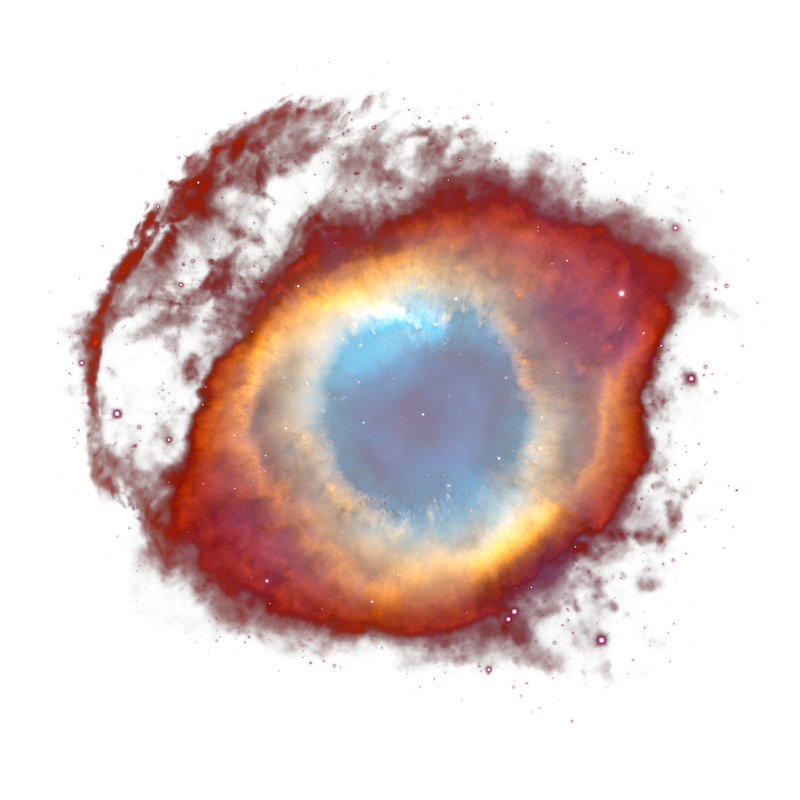

I have never used them but there are some tools that advertise being able to run GitHub Actions locally, like WRKFLW.