Hi so my printer was fine until oneday a print finished with some under extrusion, when I check it seems to extruded in little beads (which combine into blobs as seen in the photo) during prints but not when told to extrude through octo print. Brand new filiment so humidity isn’t an issue, I’ve tried leveling the bed (glass with bltouch), using glue stick, cleaning the nozzle, I cleaned the hot end, sniped down the bowing tube and made sure it was flush with the nozzle. I’m at my whits end and am about to start praying to the omnisiere for divine intervention. Any help would be appreciated.


Make sure you didn’t accidentally turn “E in mm^3” on in the settings (if it’s stock firmware) – no fucking clue why they allowed that setting to stay on that machine; as it was from a time when switching from the 3mm standard to 1.75mm standard.
Also, never listen to anyone who tells you to start adjusting E-steps to fix a flow problem. They mean well, but they clearly don’t have enough experience to understand when or why you’d want to change that. E-Steps is a calculated value from the manufacturer based on known dimensions. If something is wrong hardware-wise, you fix THAT instead. E-Step adjustment was for the old days when you were making your own hobbed bolts by running a tap along the edge of a bolt and every bolt you made came out with a different effective diameter. Manufacturers know the exact diameter of their drive gears, and thus know the correct estep value and you don’t need to change it.
The fact that you said you snipped the bowden tube worries me; you’ve gotta cut it with a blade. Flush cutters do not leave it flat enough at the bottom and you’ve likely just caused yourself more issue. Either use a PTFE cutter designed for it, or a razor blade of some sort (Xacto knife, paint scraper blade, etc)
https://www.youtube.com/watch?v=uKN0VOuul0o – This video is quite possibly one of the best videos on the subject matter. Take 14 minutes out of your life and read it and commit the knowledge to memory; especially if you own an older Ender 3.
You can also disconnect your PTFE tubing from the extruder side of the equation, heat up your hot end, and try to extrude 100mm of filament, while trying to hold back the filament from the extruder – It should be pretty strong, if it slips too easily, you can narrow down your issue to the extruder. If it’s strong, but it’s tearing the filament apart when you try and print - then the issue will be down at the hot end. (Or possibly misconfigured slicer setting, like you’ve set your layer height to 3.0mm instead of 0.3mm for example) You want to divide and conquer here. Test the pieces separately, then fix the actual issue.
Additionally, Touch probes don’t fix leveling issues. If the machine isn’t printing fine before you add a touch probe, they won’t magically make things work - all they do is automate the process for an already perfectly-functioning machine. They can also correct for non-linear malformations, but they are not there to fix a leveling issue if you have one.
Check your nozzle diameter too – that looks similar enough to glow-in-the-dark filament that I’m going to mention it – DON’T. Glow in the dark filament is as abrasive as carbon fiber, and if your machine isn’t set up to handle it, it will wallow out a nozzle until it doesn’t match what the printer expects. If it’s wallowed out, you’ll regularly end up with nasty surfaces, etc.
There are so many things that this could be. Change your E-steps back to 93 if you’ve changed it. You’ll only mask the problem. If you’ve swapped over to some sort of dual-gear extruder (bad idea btw) - make sure your E-steps match what they tell you to use (typically 130) - or you can get this too.
More, good, well-lit pictures of the extruder area of your machine would help diagnosis - hot end with the fan shroud/cover off might help too. Basically – the more information you can give us, the easier it is for us to help. Pictures do a lot for those with good attention to detail; as you might miss something that we won’t.
So the extruder seems fine I releveled the bed for the 20th time and even opened the hot end and cleaned it just incase, same issues. The filiment is pla + not glow in the dark but maybe the nozzle is worn out I’ll order new ones from Amazon and check back in when I can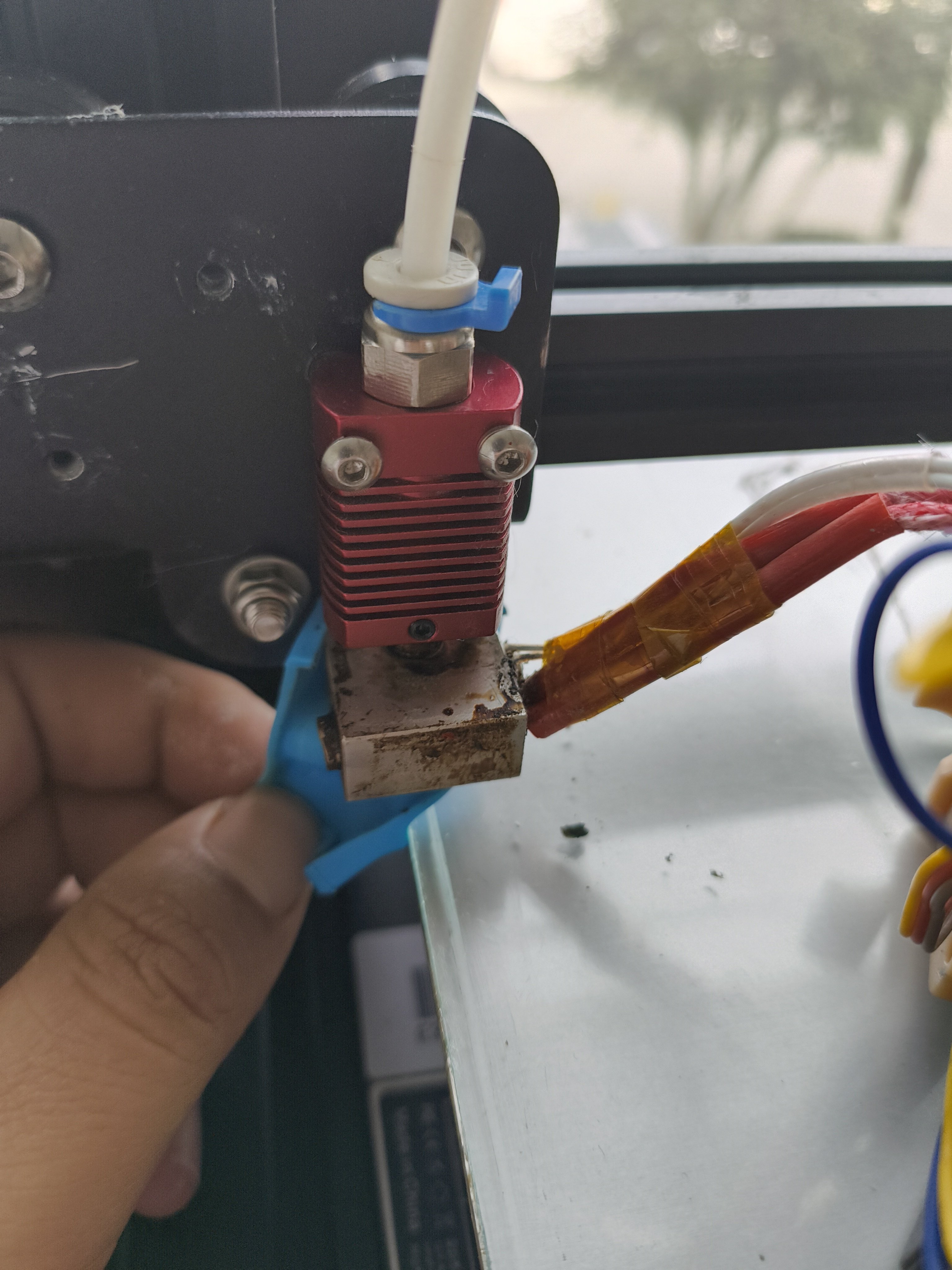

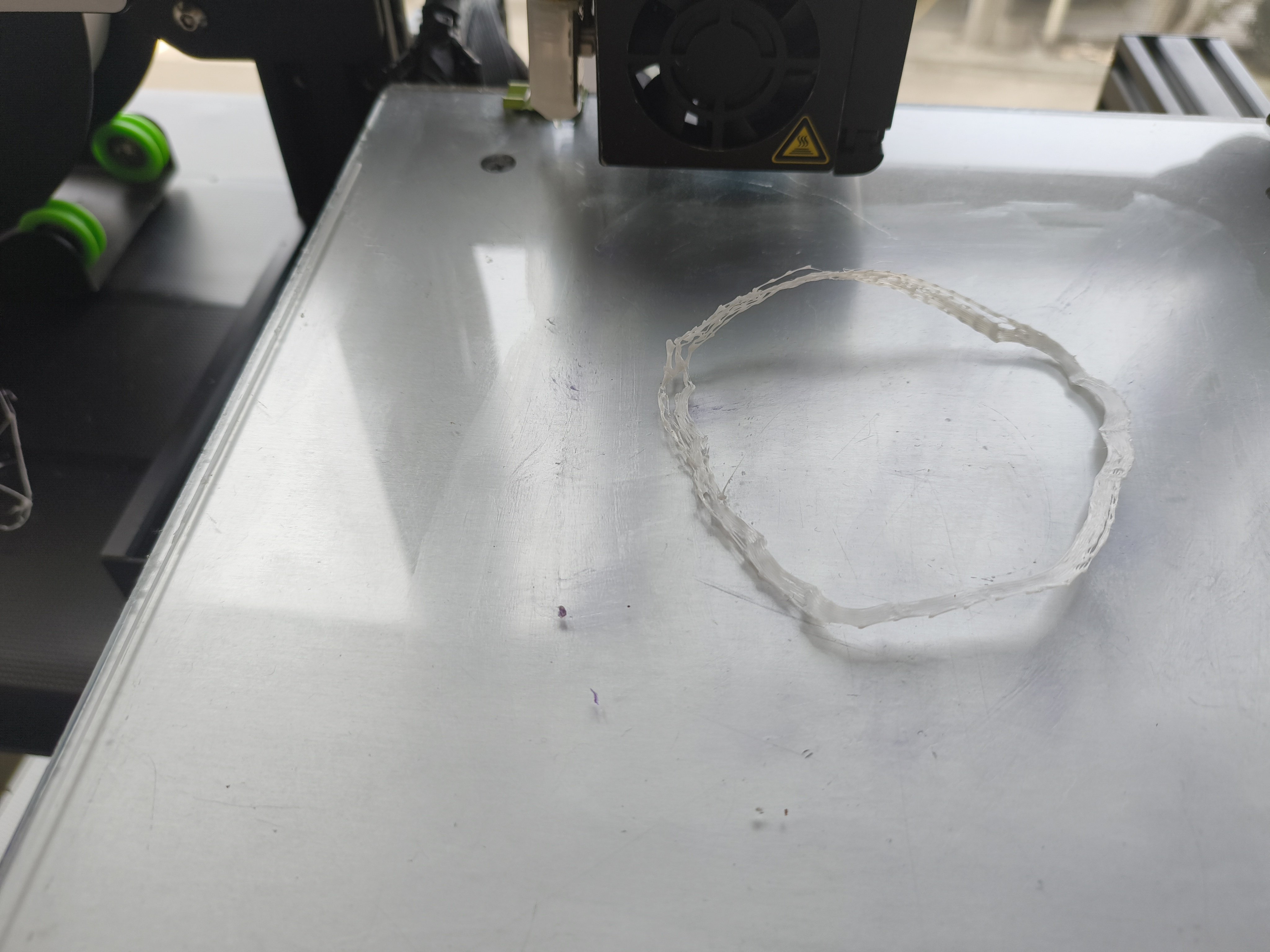
That extrusion seems awfully fat for a 0.4mm nozzle. But also probably shows that your extruder is pushing mostly fine.
If it’s a silk filament, however, they tend to die-swell much more than others.
Stop “leveling the bed”. If you’ve leveled it once, it’s probably good enough - the problem is most definitely in your extruder or somewhere else.
What extruder are you using (the thing that pushes the plastic?) You’ve shown your hot end, but not the business end of the thing that feeds the filament.