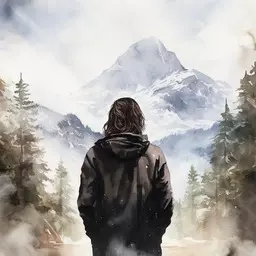I have a home server that I’m using and hosting files on it. I’m worried about it breaking and loosing access to the files. So what method do you use to backup everything?
Backblaze on a B2 account. 0.005$ per gb. You pay for the storage you use. You pay for when you need to download your backup.
On my truenas server, it’s easy as pie to setup and easy as 🥧 to restore a backup when needed.
You guys back up your server?
I am lucky enough to have a second physical location to store a second computer, with effectively free internet access (as long as the data volume is low, under about 1TB/month.)
I use the ZFS file system for my storage pool, so backups are as easy as a few commands in a script triggered every few hours, that takes a ZFS snapshot and tosses it to my second computer via SSH.
I’m backing up my stuff over to Storj DCS (basically S3 but distributed over several regions) and it’s been working like a charm for the better part of a year. Quite cheap as well, similar to Backblaze.
For me the upside was I could prepay with crypto and not use any credit card.
I run linux for everything, the nice thing is everything is a file so I use rsync to backup all my configs for physical servers. I can do a clean install, run my setup script, then rsync over the config files, reboot and everyone’s happy.
For the actual data I also rsync from my main server to others. Each server has a schedule for when they get rsynced to so I have a history of about 3 weeks.
For virtual servers I just use the proxmox built in backup system which works great.
Very important files get encrypted and sent to the cloud as well, but out of dozens of TB this only accounts for a few gigs.
I’ve also never thrown out a disk or USB stick in my life and use them for archiving, even if the drive is half dead as long as it’ll accept data I shove a copy of something on it, label and document it. There’s so many copies of everything that it can all be rebuild if needed even if half these drives end up not working. I keep most of these off-site. At some point I’ll have to physically destroy the oldest ones like the few 13 GB IDE disks that just make no sense to bother with.
My server is a DiskStation, so I use HyperBackup to do an encrypted backup of the important data to their Synology C2 service every night.
On hope
This is the way.
Zfs z2 pool . Not a perfect backup, but it covers disk failure (already lost one disk with no data loss), and accidental file deletion. I’m vulnerable to my house burning down, but overall I sleep well enough.
I have an rsync script that pulls a backup every night from my truenas server to my Synology.
I’ve been thinking about setting up something with rsync.net so I have a cloud copy of my most important files.
Proxmox Backup Server. It’s life-changing. I back up every night and I can’t tell you the number of times I’ve completely messed something up only to revert it in a matter of minutes to the nightly backup. You need a separate machine running it–something that kept me from doing it for the longest time–but it is 100% worth it.
I back that up to Backblaze B2 (using Duplicati currently, but I’m going to switch to Kopia), but thankfully I haven’t had to use that, yet.
deleted by creator
I backup using a simple rsync script to a Hetzner storage box.
rsync + borg, but looking at bupstash
It’s kind of broken at the moment, but I have set up duplicity to create encrypted backups to Bacblaze B2 buckets.
Of course the proper way would be to back up to at least 2 more locations. Perhaps a local NAS for starters. Also could be configured in duplicity.
For config files, I use tarsnap. Each server has its own private key, and a
/etc/tarsnap.listfile which list the files/directories to backup on it. Then a cronjob runs every week to runtarsnapon them. It’s very simple to backup and restore, as your backups are simply tar archives. The only caveat is that you cannot “browse” them without restoring them somewhere, but for config files it’s pretty quick and cheap.For actual data, I use a combination of rclone and dedup (because I was involved in the project at some point, but it’s similar to Borg). I sync it to backblaze because that’s the cheapest storage I could find. I use dedup to encrypt the backup before sending it to backblaze though. Restoration is very similar to tarsnap:
dup-unpack -k keyfile snapshot-yyyymmdd | tar -C / -x [files..] .Most importantly, I keep a note on how to backup/restore: Backup 101