Can you share what lawsuit you’re referring to? 🙏
quaff
- 0 Posts
- 11 Comments
You should try out https://pcpartpicker.com/
Great tool to spec out a computer and give you an idea of how much it’ll cost you.

 13·4 months ago
13·4 months agoNeat. But it’s kind of concerning to see yet another OSS project hitch it’s community resourcing to Discord.

 1·6 months ago
1·6 months agoI removed mine since I moved away from Gitlab. There’s other comments with working docker composes, but here’s the latest working version of mine if you’re interested:
services: gluetun: image: ghcr.io/qdm12/gluetun:latest container_name: gluetun # line above must be uncommented to allow external containers to connect. See https://github.com/qdm12/gluetun/wiki/Connect-a-container-to-gluetun#external-container-to-gluetun restart: always cap_add: - NET_ADMIN devices: - /dev/net/tun:/dev/net/tun volumes: - ./data:/gluetun environment: ## ProtonVPN Wireguard - VPN_SERVICE_PROVIDER=custom - VPN_TYPE=wireguard - VPN_ENDPOINT_IP=${WIREGUARD_ENDPOINT_IP} - VPN_ENDPOINT_PORT=${WIREGUARD_ENDPOINT_PORT} - WIREGUARD_PUBLIC_KEY=${WIREGUARD_PUBLIC_KEY} - WIREGUARD_PRIVATE_KEY=${WIREGUARD_PRIVATE_KEY} - WIREGUARD_ADDRESSES=${WIREGUARD_ADDRESSES} - TZ=Etc/UTC ports: - ${QBITTORRENT_EXPOSED_WEBUI_PORT}:8080/tcp # qBittorrent Web UI qbittorrent: # https://docs.linuxserver.io/images/docker-qbittorrent build: . container_name: qbittorrent restart: always volumes: - ./config:/config # using download path as mount so other services can play nice - ${QBITTORRENT_DOWNLOAD_PATH}:${QBITTORRENT_DOWNLOAD_PATH} - ${QBITTORRENT_THEMES_PATH}:/themes environment: # https://github.com/linuxserver/docker-qbittorrent#umask-for-running-applications - PUID=${QBITTORRENT_WRITE_UID} - PGID=${QBITTORRENT_WRITE_GID} - UMASK=0002 - TZ=Etc/UTC - WEBUI_PORT=8080 network_mode: "service:gluetun" depends_on: gluetun: condition: service_healthy portcheck: image: eiqnepm/portcheck:latest container_name: portcheck restart: always environment: - QBITTORRENT_PORT=6881 - QBITTORRENT_WEBUI_PORT=8080 - QBITTORRENT_WEBUI_SCHEME=http - QBITTORRENT_USERNAME=admin - QBITTORRENT_PASSWORD=${QBITTORRENT_ADMIN_PASSOWRD} - TIMEOUT=300 - DIAL_TIMEOUT=5 network_mode: "service:gluetun" depends_on: qbittorrent: condition: service_healthy

 4·7 months ago
4·7 months agoPretty simple to switch (if you have a little docker experience). Create a folder (e.g.
./postgres), add the folder as a volume in the postgres portion of the compose file (maybe something like/db), then run just the database with newly mounted folder, shell in, and copy everything from the Postgres folder to this new folder. After that, swap mounts so the new folder is used as Postgres db and you’re good. If something went wrong, thepgdatavolume is still there to switch back to.
Good share. I saw the nudge in the mobile app, but I didn’t realize there was breaking changes and upgraded in the middle of the night before bed (what the hell was I thinking???). Spent a good extra hour trying to figure out why.
Key take away, the
pgvecto.rsversion needs to be upgraded. If you are using docker, update the docker-compose.yml. If you’re not, upgrade yourpgvector.rsversion first. 🙏

 1·9 months ago
1·9 months agoDoes anyone happen to have an invite they could throw my way? 👀

 4·6 months ago
4·6 months agoI’ve pushed up my setup if you’d like to check it out! I use it with ProtonVPN, but can be adapted to be used with others.Removed link: see other comments for a working docker-compose

 103·1 year ago
103·1 year agoAnyone have an invite code for Filelist? 🫶
It has a web UI that you can use to browse the RSS feeds you’re subscribed to. Also allows access to RSS apps.
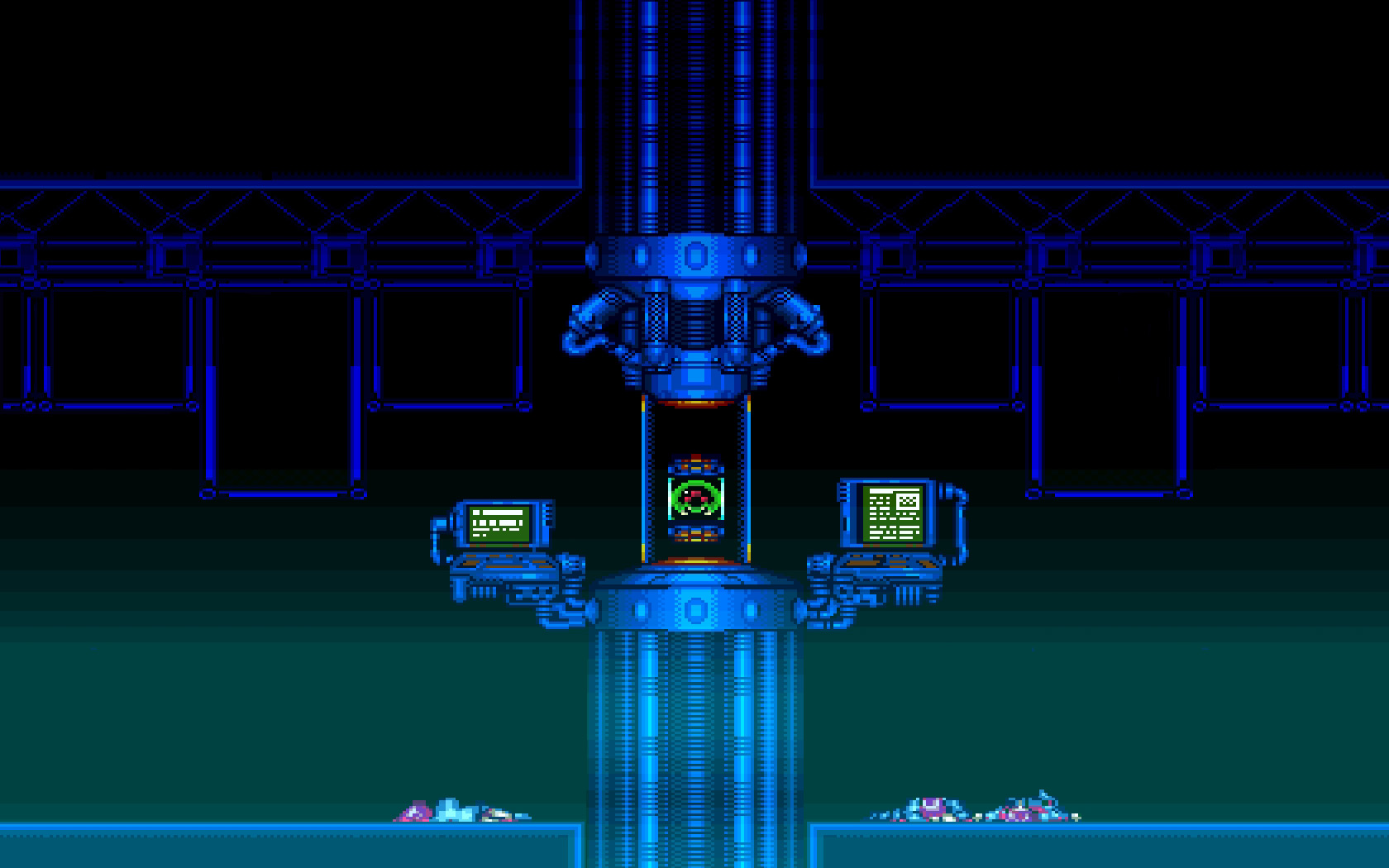
Would be great if there was an arm64 Linux build 🥲