loopy
- 4 Posts
- 8 Comments
I’m not sure what you’re using it for, but I use an ebook reader called eBoox. It’s free with no ads, not sure if open-source. I had bookmarks but I don’t think annotations. I like it because it can open my epub, mobi, and pdf books, change the font and font size, sepia and night modes, has many options for how to change the page, and fairly simple UI. The creator markets it as a cutesy cat thing, but that is only present on the initial setup and then it’s just a regular e-reader app.
I have tried a few. Duolingo seemed to be good for making it fun to get interest but a lot of it was semi-random vocabulary. Try the Mango app for more practical conversation practice. It has flash cards that remind me of Anki that are nice for reinforcing memorization. It is free but I think has a premium option now.
Also, Tandem for practicing conversation with real people that speak the language via text, voice message, call, or video call.
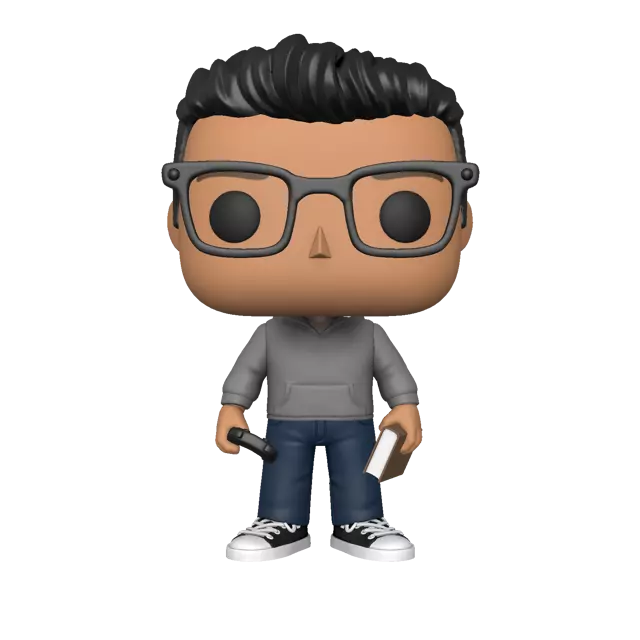
 5·10 months ago
5·10 months ago!lemma@lemmy.world is on iOS, plays gifs in posts and comments, and even has a gif scrubber that does not come as a premium feature
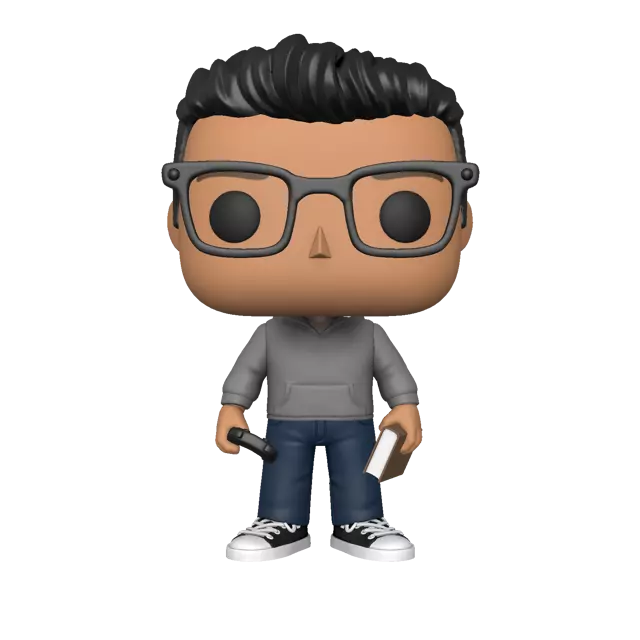
 4·10 months ago
4·10 months agoThank you for the list of suggestions; that’s really helpful. I haven’t been on Android in a while, is the Gcam app noticeably better than a stock camera app? What sorts of things would it do better? Low lighting or blur reduction?
I agree about the ROM. I’d really like to have something that is simple and looks to have continued support when necessary for security and other major updates. I also agree about the camera. It seems to be a deciding factor for smartphones. The last I checked the Pixels had excellent sensors but had some camera software issues that I believe were eventually resolved. I’m hoping that isn’t an issue if I’m just using a basic OS.
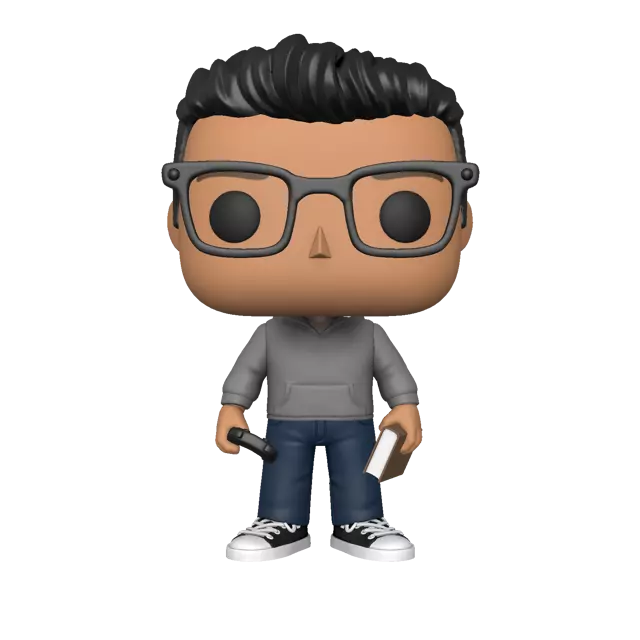
 2·11 months ago
2·11 months agoIf you’re on iOS and haven’t tried Lemma, it’s pretty nice. I was on Voyager, then Avelon, then back to Memmy, but I have to say Lemma is my overall favorite right now.
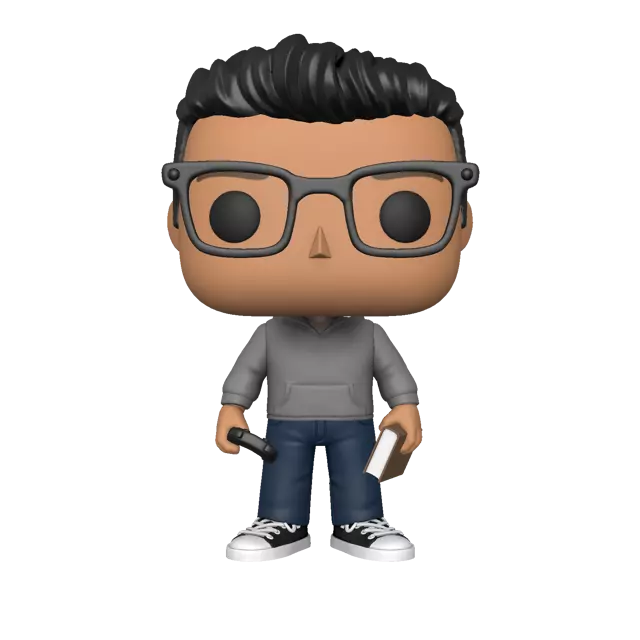
 1·1 year ago
1·1 year agoI’ve never heard of those. I looked them up and they look super fun! Like a skateboard and rollerblades had children.
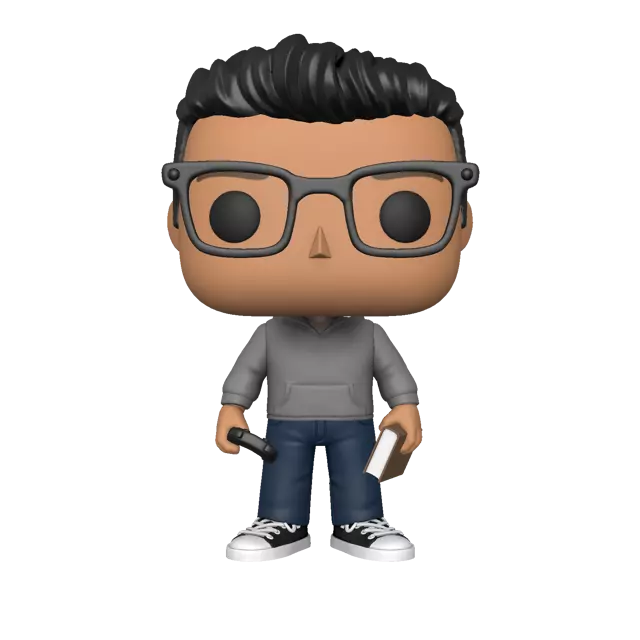
 8·1 year ago
8·1 year agoI’ve had a good experience with an old Kindle 3G and the Calibre program. You can get the old Kindles pretty cheap and they don’t have the built-in ads and some of the slightly useless features of the new ones.
That, or like the16bitgamer mentioned, an iPad has good options for free ebook apps without ads or tracking. I found this one called eBoox that has great usability and no ads. It’s weirdly marketed as a “cute” ebooks app, but it’s honestly better than the stock one and doesn’t actually have cats or those pictures that are in the description in the actual app.



I guess if the VPN speeds were fine, if there were drops in connection, and whether you can manually choose a location.
Have you used the cloud service for photo backup? I currently have an iPhone and it sounds neat to switch to bundling Proton and dropping the iCloud subscription.
I’d probably just use Proton’s mail app on mobile. It’s actually pretty snappy and intuitive, and it has always had the basic features I need.