

My brother in law says he likes commercials when I offered to remove it. They are over indexing this.


My brother in law says he likes commercials when I offered to remove it. They are over indexing this.


This image would look great on a t-shirt


Sometimes I find the movie with the best subtitles and then play it in streamio. Pause and then go to real debrid to download it for when I’m going on a flight.


Me too. But make sure to log into real debrid and just download it from there.


I bought a PS5 thinking I would play more games and end up just using the PS5 controller on my 7 year old gaming laptop with steam.


I highly recommend doing to on a PC or Mac. Doing this initially on a phone is buggy. Essentially Streamio is just a player like VLC, but has the ability to have add-ons. These add-on doesn’t need to be resetup on each device you install it on. Just sign in and it’s working.
As for real debrid, I would pay the 180 days one because they give you points that you can redeem for another month or so of days.
Good luck.
Stremio Setup Guide Part 1: Stremio
For Windows/Mac users - Go to https://www.stremio.com/ and download the relevant client for your platform
For Android users - Install Stremio through the Google Play Store: Stremio - Apps on Google Play
Open Stremio and sign up with email or Facebook
Part 2: Real Debrid
Go to https://real-debrid.com/
Sign up
Go to Premium Offers
Choose a package and subscribe. I found that using Amazon Pay as the payment method is the most convenient (if you have an Amazon account)
Part 3: Torrentio
Go to Torrentio Lite - Stremio Addon
Towards the bottom of the page, select the “Debrid Provider” option and select “Real Debrid” from the drop-down menu. This will cause a new text box to appear underneath.
Copy the API key from this link https://real-debrid.com/apitoken and paste it into the “RealDebrid API Key**”** box
In the Debrid Options menu: Check the box “Don’t show download to debrid links” and leave the other boxes unchecked.
Click “Install” at the bottom. It should open the Stremio app and prompt you with an “Install Addon” window. Click the green install button at the bottom.
Optional but highly Recommended - In Stremio, click the puzzle piece in the top right to view your addons. Click “My Addons” and uninstall the “WatchHub” addon. It’s an eyesore and it clutters your streams list.
Now that you have completed the setup, you may install Stremio on any device of your choice (excluding IOS) and log in to your account to start streaming Movies/TV. Refer to the section below for Stremio installation on FireOS devices (Fire Stick, FireTV).


I get Netflix for free from tmobile. But I use real-debrid and streamio to watch Netflix shows because the UI is better.

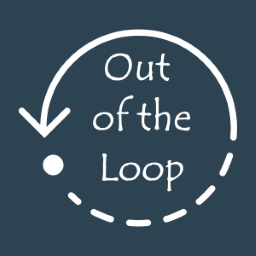
Just finished “Stray” and it was an amazing game. It was made by two French dudes.


It didn’t end slavery. It’s more of a slave compromise.
Obviously you never played Crusin USA at the arcade.
No steering wheel support.
I’m a prosumer/hobbiest photographer for 20+ years and started from film as well. I have spent countless days/months of my life migrating from systems to systems. While my subsystem is folder based and all tags are on the photo itself, not every software is alike and migrations becomes a chore.
The major issue with software systems like digikey(which I also had) is that they all eventually stop support. After switching to Synology, I have everything you are asking for and more. I went from a 2 bay system, to a 4 bay system and currently on an 8 bay system. Each time it was super seamless. Ran out of space? Pop a new drive in. A drive is starting to fail? It takes your spare drive and automatically brings it into rotation and emails you telling you to replace the spare drive. It does an automatic monthly data scrubbing to ensure data integrity. Seriously so much more. I recently added a docker container for Joplin(a notes, journaling app).
Quite literally zero fiddling, and zero headaches.
I have 8 family members using my system and it’s super easy to implement. Give them the credentials and ask them to download from the play store or Apple store.
Yes it’s proprietary. And moving from Synology to another system will probably be a chore too. But honestly, it’s so simple that I’m willing to some money on it on that less headache.
Wow, I might check that out. Thanks!
Thanks for the feedback. I finally got all my files over. I got past the 250mg limit by going into the user admin on the server and changing the default to 1tb(the max). The devs says that it’s a limitation of postgre but it seems to be working.
A simple way to find all my missing files was to search in Joplin for"NOT FOUND" and all the notes with missing files show up. Just went one by one reuploading the files.
One of the highlights of Notestation is that it’s designed for normies. It uses Rich text editor.
My first client(my wife) on Joplin is already complaining because the android client is markdowns only. She is semi ok with it because the desktop client is a fake Rich text editor wrapper.
Obsidian is 100% markdowns. Not going to fly with the rest of the family.
Thanks again for the help!!
Thank you!
Thank you!!!
I finally got it working with some issues. But working.
I think I was lagging on moving because it was super annoying proprietary file format. I finally decided to bite the bullet because I was looking for a specific image that I uploaded a day ago and it’s not loading.
The main thing issue I had with the 3 options you provided had an issue in Windows.
1 https://github.com/Maboroshy/Note-Station-to-markdown/ This had major issue in Windows and Linux. For some reason, it didn’t process any of the files correctly. I don’t recommend using this.
2- https://github.com/xinbindai/Note-Station-to-Joplin This one is the one that actually worked but only in Linux. In Windows it completely bugs out. I had to install Mint on a VM and install python3 to be able to run this. Unfortunately, it too had problems. It was not able to process any files larger than 250 MB and completely ignored files like .tar.gz and even .pdf. I’m just going through my notes and manually doing it.
3- https://github.com/andreas-vester/notestation-to-joplin This git is completely abandoned. This requires a github api(joplin-api) and the file has been deleted.
Overall I have the majority of my files and I’m hoping I don’t have to move from Joplin for awhile. But I’m glad to know that its easier to move if I need to.
Thanks for the help internet friend. I appreciate you!
deleted by creator
Someone here actually helped me with it.
Automate the process:
There are several scripts that automatically take the Sinology .NSX export you just created, then they translate all it’s content into .md files that you can then easily import in one-click into Joplin. Here are the ones I’ve found: https://github.com/Maboroshy/Note-Station-to-markdown/ “It creates md files and puts all attachments into a sub folder.” https://github.com/xinbindai/Note-Station-to-Joplin A customized version of the above script “to export notes/images in markdown + Front Matter (Directory) that can be [more] easily imported into Joplin.” https://github.com/andreas-vester/notestation-to-joplin This script might be worth it if the above scripts don’t work. Some people had issues with this script, but managed to mostly fix them. See here. Copy-paste each note:
This sounds tedious at first, but once you get in the flow, it isn’t that bad. It isn’t doable if you have 10’000+ notes, but in my case, I got it in a few hours. Remember that even if it takes you one hour a day for a week to move them all, since you’re switching to a nonproprietary format you only have to do this once and then you’re set for life. This person on the Synology forum had your same problem and ended up choosing this option.
I was originally going to go Trilium, but they announced that they are starting to abandon the project. Its currently in maintenance mode. https://github.com/zadam/trilium/issues/4620
Please leave us alone. We are doing nothing to you. We just want to exist with your torment.