

It is! I read through the docs and did some testing. It’s very similar to noscript once you get used to the flags.
Do not Disable scripts globally using the settings checkbox, it overrides dynamic filtering and ignores your flags
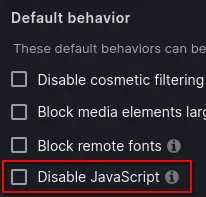
Left flags are global (In the example I block first party and third party scripts globally) and right flags are local for the site you’re currently on. (Here I allow bbc.com to run scripts, that’s the grey flag)

You can locally allow all scripts from a domain like this (notice the grey flag on bbci.co.uk and the inherited dark grey on the subdomains below):

Or you can allow specific subdomains (here I allow emp.bbci.co.uk and ichef.bbci.co.uk specifically while leaving static.bbci.co.uk blocked)

As I’m allowing scripts with the right side local flags the third party sites will still be default blocked if they’re used by another domain that isn’t bbc.com.


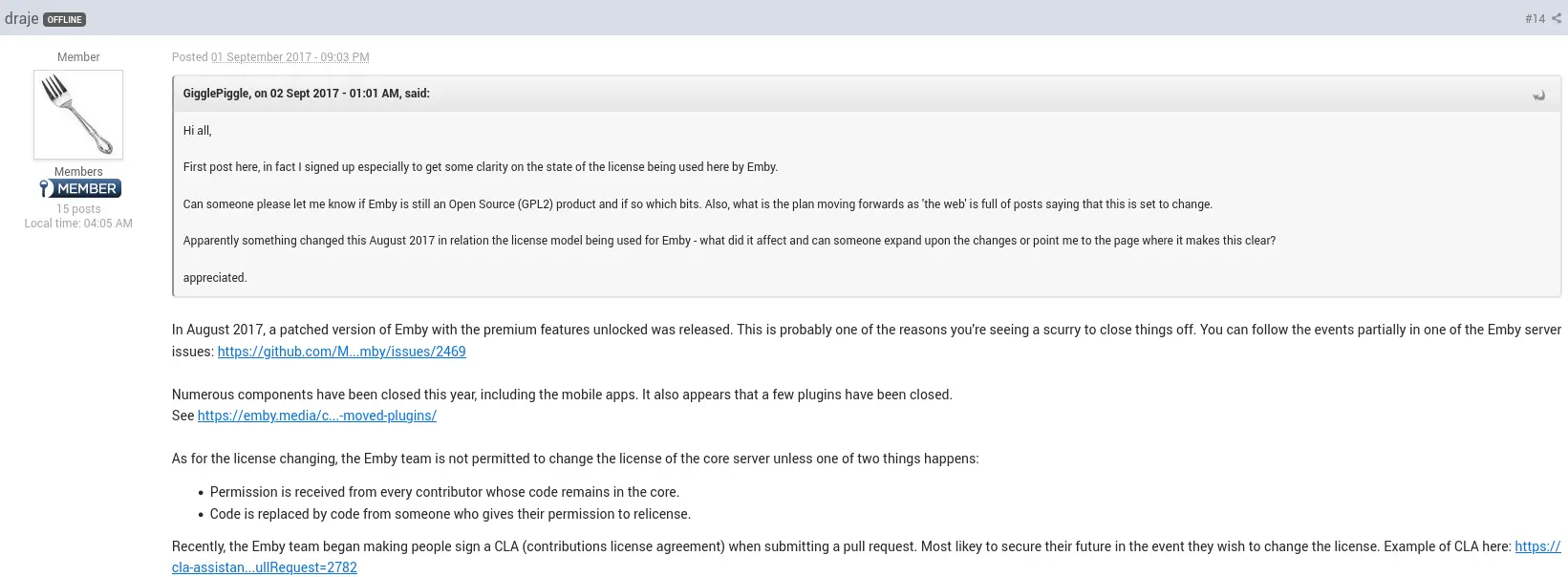
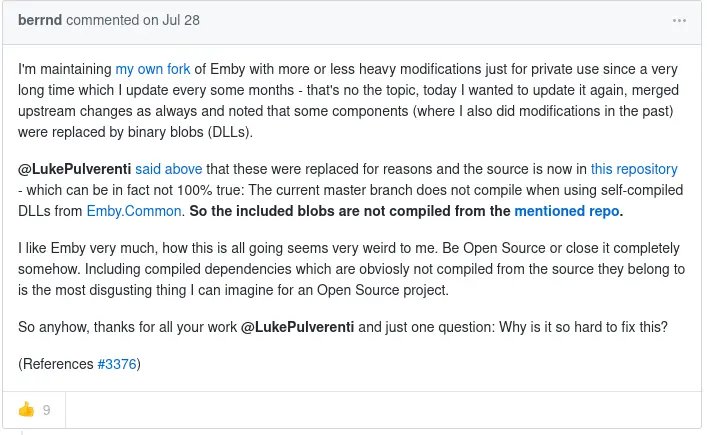
As a firefox user I’m not really affected by googles changes so I’m not worried about uBO at all.
I will probably stick with noscript as of now, as I’m so used to it and have already built a large whitelist of domains I trust globally.
Not certain what you mean with sharing my settings of scripts. If you mean my whitelist settings in noscript/ublock origin then I would recommend just starting with a blank slate and build up your own whitelist. We’re probably not using the same sites after all.