

One thing not mentioned, BTRFS supports transparent compression which hypothetically can increase the longevity of SSD media by reducing the amount of writes to the drive.
I say hypothetically because further information on use case (potential write amplification from CoW) could nullify those gains — but frankly, SSD write longevity has improved so much that it is not a huge issue at this point.
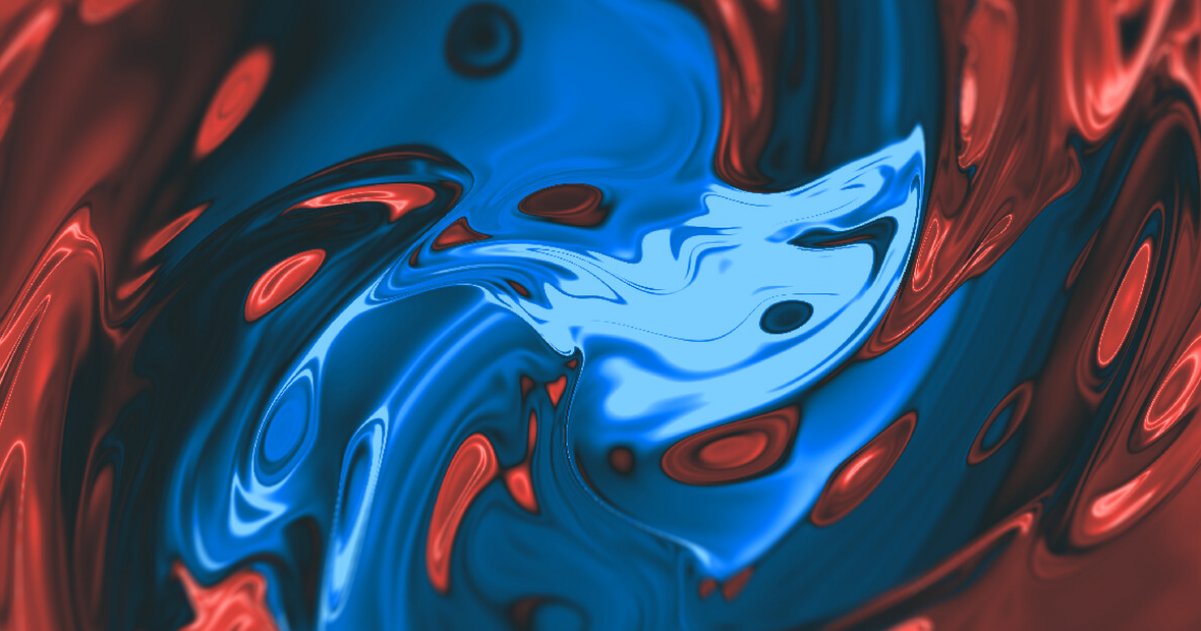








The more important metric to Canonical however is corporate / paying customer marketshare - I am guessing it hasn’t suffered too much otherwise they would have backed down on some of their decisions regarding snaps.