TLDR: After the fantastic Trilium Notes entered maintenance mode, a significant group of community members (including myself) have committed to moving the project forward.
🎁 An official backward-compatible TriliumNext Notes release should be available soon!
If you haven’t heard of Trilium Notes (Or TriliumNext Notes), you should check it out. For an example of what TriliumNotes looks like, you can check out the slightly outdated screenshot tour. Trilium Notes is IMO the best truly open, and truly libre note taking software that exists.
Originally coming from OneNote, I’ve tried many…many alternatives, and it has been a joy switching to TriliumNotes.
🍻 This free (gratis), open-source, self-hosted, personal wiki/note software offers all the following with no nags, no paywall and no restricted features - you get all the goodies up front!
- Note cloning (notes can exist in multiple locations at once)
- Interactive note visualization maps
- Various note types (canvas, mermaid diagrams, web view, relation map, code, etc)
- Various bulk folder import and export options (HTML, Markdown, Text)
- Revision history (and recent changes view)
- Scripting (Very powerful - automate tagging, deletion, etc)
- Full documented ETAPI for external scripting or development
- Browser extension for web clipping
- Fast fuzzy search & advanced search (search by tags, parent note, size, etc)
- Sharing notes with a public url with a simple toggle
- Encrypted notes
- Extensive and versatile note tagging (inheritable tags, relationship tags, etc)
- Note note tabs, zen mode, multi-note views
- Note archiving
- Note linking and embedding (embed notes inside other notes)
- Full wysiwyg editor (with markdown and math syntax completion) - external editors supported
- Unlimited note nesting
- Daily note journaling feature
- Extendable with widgets, custom plugins, themes, scripts, etc
- Customizable keyboard shortcuts (and VIM keyboard bindings)
- Automatic note syncing to server (or other clients that are setup in ‘server’ mode)
- Automatic backups
- Cross platform (Windows, Mac, Linux, Flathub, Docker - very simple compose)
- Good documentation, Matrix support chat, Github Discussion forums, awesome lists
The main downsides are:
- The mobile (android) app currently is only for composing notes (not for reading other notes on the server). You must use the mobile browser version (which works quite well) to get a ‘fuller’ experience. (The new TriliumNext project does plan to improve the mobile experience).
- Only one user per server is currently supported (this is a high priority for the TriliumNext team)
- Some people don’t like database note taking software since they prefer files in a directory, but this isn’t an issue for me since I can automate the export of TriliumNotes (using the api) and save the notes to Nextcloud or my local file system for easy viewing.
📢 If this project interests you, you can follow the progress on github and get involved if you would like to see this project flourish! There are teams to help with development, issue triaging, documentation, testing, etc.
🗳️ If you’d like to vote on the new TriliumNext logo, you can do that too!
Happy Note Taking!)


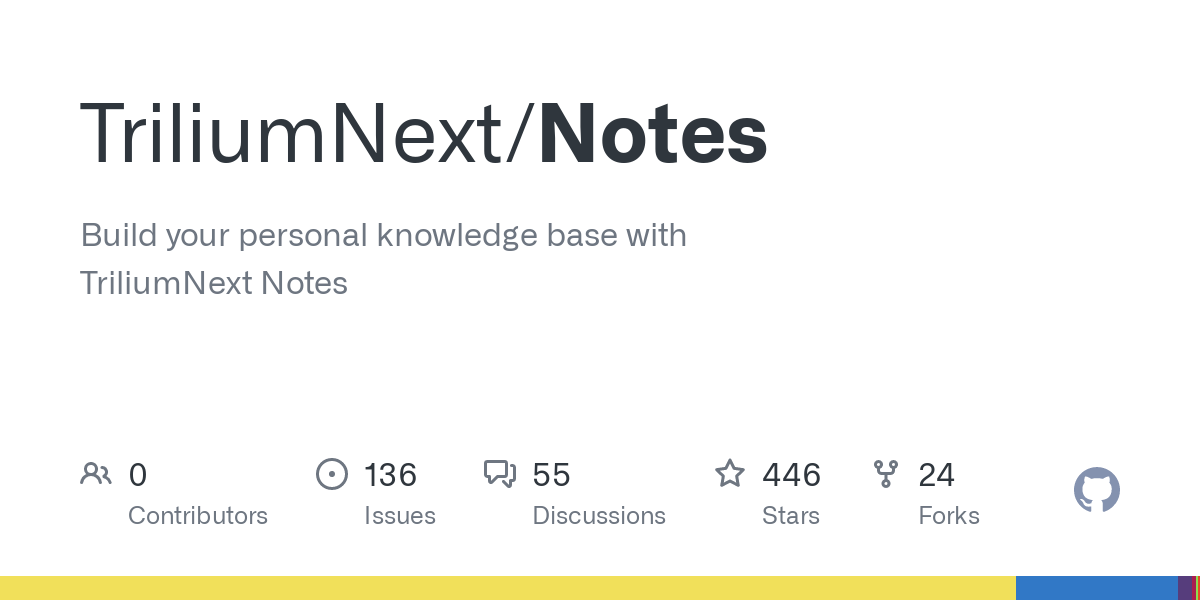
Content is your notes. In obsidian this is represented by markdown files in a flat filesystem. This format is already cross platform and doesn’t need to be exported.
Metadata is extracted information from your notes that makes processing the data more efficient. Tags, links, timestamp, keywords, titles, filenames, etc are metadata, stored in the metadata database. When you search for something in obsidian, or view the graph, or list files in a tag etc obsidian only opens the metadata database to process the request. It only opens the file for read/write.
Does this help?
So to reiterate, you’ve just stated that all the following[^1] doesn’t need to be exported
How about you just delete this metadata then? if in case of outage/transition to other notetaker it’s going to be lost anyway, why you even need it, right?
c’mon, mate. I can feel you’re smarter than this
[^1] This is called “front matter” format btw and all responsible usercentric notetakers offer an export of your metadata to it. But Obsidian is not one of them
Its dangerous to send goalposts flying around that fast, be careful or you’ll hurt yourself.
Your response is condescending, arguing from ignorance, and arguing in bad faith. I will reply this time, because once again you’re trying to build an argument on extremely shaky ground and I don’t enjoy people spreading ignorance unchallenged. However I won’t engage any further and feed whatever you think you’re getting from this.
I haven’t suggested that people should use Obsidian over OSS solutions. I was simply pointing out your argument against Obsidian’s architecture was poorly founded.
The data you’re insinuating will be lost is pure FUD. While the format isn’t standard markdown, none of the well implemented solutions are, because as you so rightly pointed out, markdown has little to no support for most of these features.
However, obsidian’s format is well documented and well understood. There are dozens of FOSS plugins and tools for converting or directly importing obsidian data to nearly every other solution. Due to obsidian’s popularity, it’s interoperability this way is often far superior to FOSS solutions’.
To reiterate this claim: just because Erica gave Shida enough time to document his work in the open, she is entitled to exploit foss contributors for profit. Is that your point here?
Also not only she can exploit foss contributors when it suits her, she also can remove their work from the ecosystem whenever momentum for acquisition is ripe. Do you think it’s false?
If Erica doesn’t pay you to write these comments, does it feel morally right to you defending these capitalist practices?